Board a merchant
To board a merchant with Payroc, you need to create the following resources:
- Merchant platform – The business and its legal information, its owners, and its processing accounts.
- Processing accounts – Each merchant platform must include one or more processing accounts that run transactions.
- Owners – Each processing account must include one or more owners. You must assign a control prong who is responsible for their merchant account.
- Contacts – Each processing account can include additional contacts. They are individuals we can contact about the processing account, for example, a store manager.
- Terminal orders – Each processing account can order one or more terminals to run transactions.
Note: When you create a merchant platform, we recommend that you add all the business’s processing accounts. If the business expands after you board a merchant, you can add additional processing accounts and their contacts.
Relationship between the boarding resources
The merchant platform is the main boarding resource and includes all the information about the business, including its legal information, processing accounts, owners, and contacts. The following diagram shows the relationship between the boarding resources:
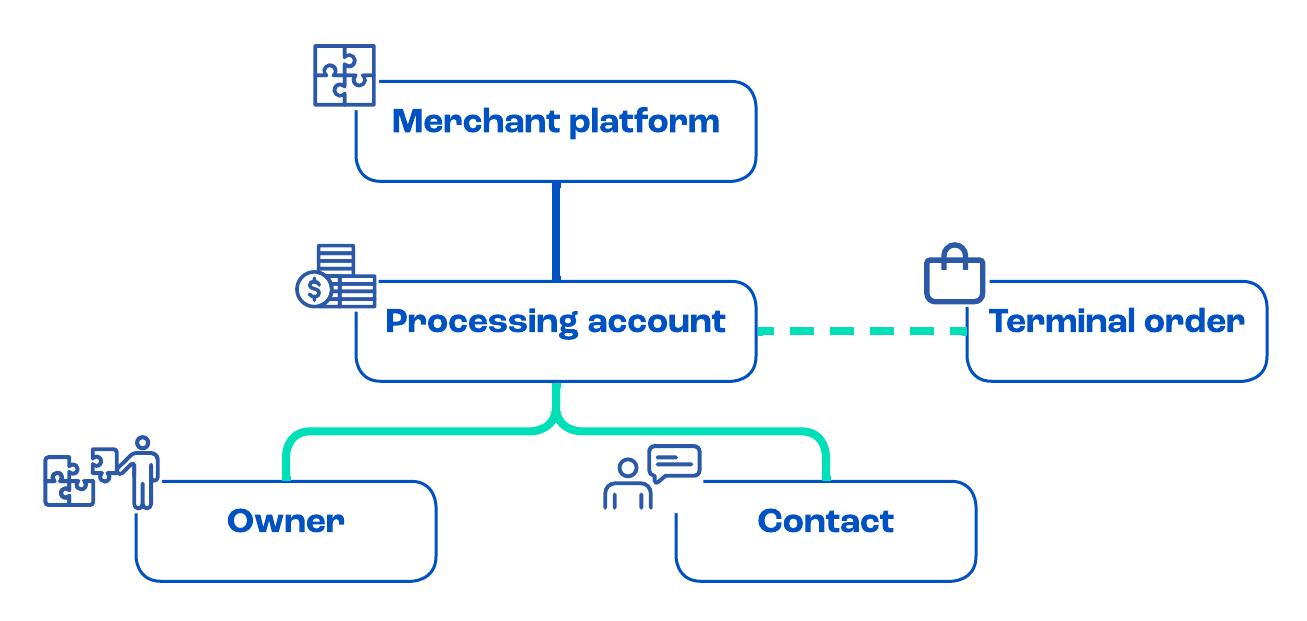
Example
The following example shows a merchant platform with two processing accounts:
- Springfield processing account has one owner and two contacts.
- Boston processing account has two owners and one contact.
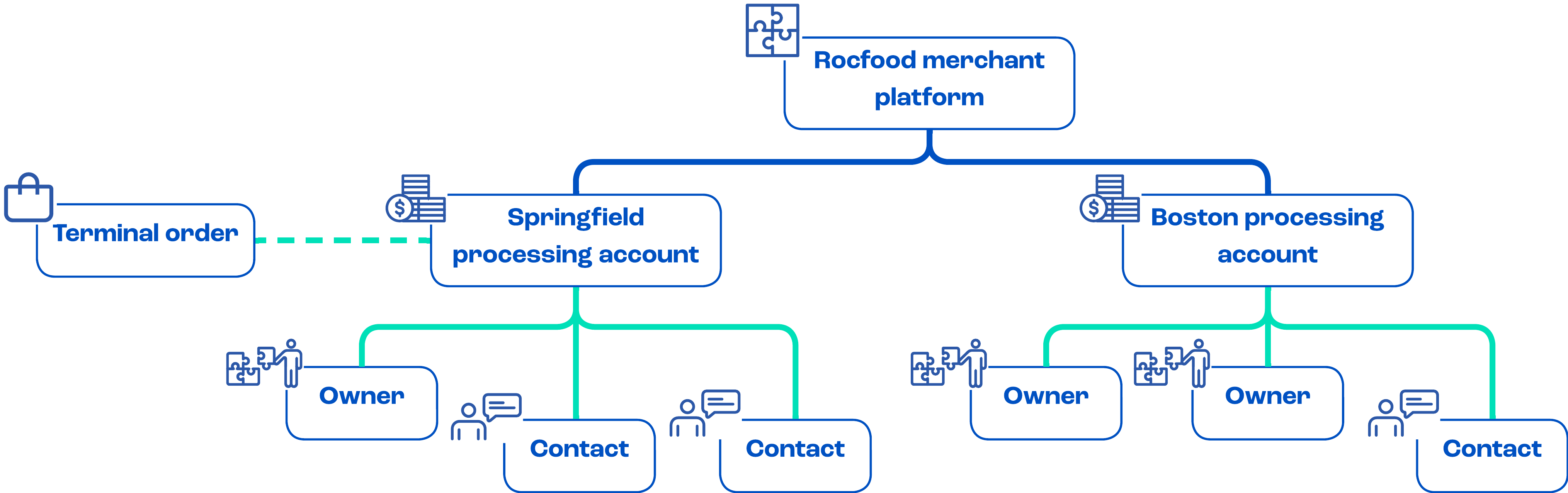
Pricing
When you add a processing account to a merchant platform, you must provide the pricing model. Assign one of the following pricing models in the pricing object:
- Pricing intent - Create a pricing intent and provide its ID in the
pricingIntentIdparameter. - Pricing agreement - Enter the details for the pricing model including the base fees, processor fees, and gateway fees.
Your integration journey
Important: After you board the merchant we review their information and approve their account to process transactions.
- (Optional) Create a pricing intent.
- Create a merchant platform.
- Create a terminal order.
Guides
Create a template of fees that you can apply to processing accounts.
Create a resource for the business.
Create processing accounts that run transactions.
Order a terminal for the business.