Payroc Cloud Simulator
Our Payroc Cloud Simulator is a web app that simulates our Payroc App on a virtual payment device. You can use the simulator to send requests in a virtual environment without a payment device or a test card.
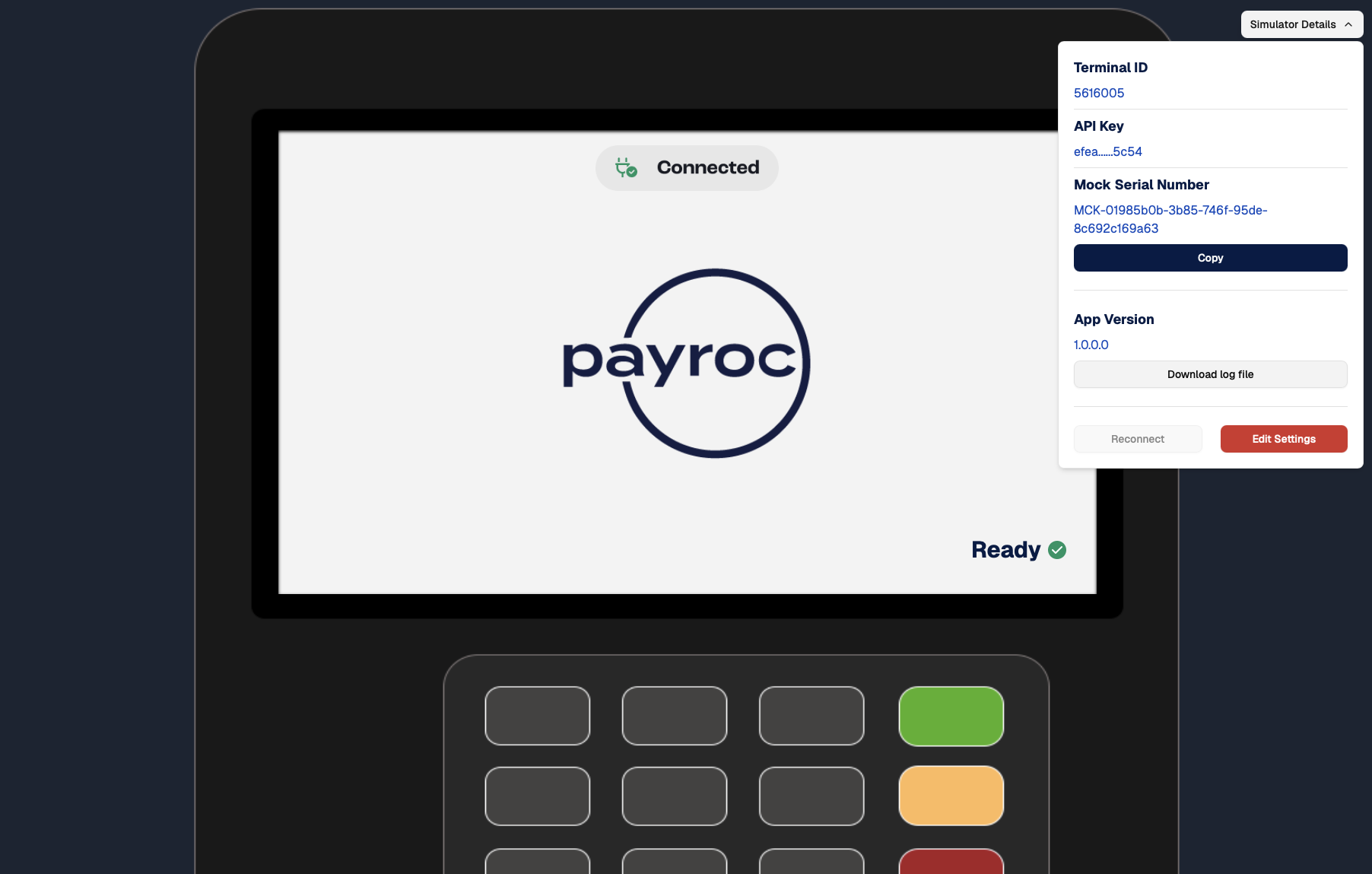
Before you begin
Before you begin, make sure you have the following:
- A REST client, for example, Postman.
- Your processing terminal ID. We sent you the processing terminal ID when you signed up with us.
- Your integration API key. We sent you the API key when you signed up with us.
How it works
To use the simulator, complete the following steps:
- Generate a Payroc App API key.
- Send test requests to our gateway:
- Access the simulator.
- Send a request.
- (Optional) Cancel the request.